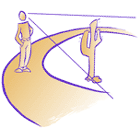Earlier this month, I read a series of articles by Marc Prensky. Prensky has created over fifty software games for learning. In Digital Natives, Digital Immigrants, Prensky (2001) argues that students have changed. They are no longer the people the education system was designed to teach. He believes the answers to many of today’s education problems lie within technology. He describes two types of people in relation to technology, digital natives and digital immigrants. Digital natives are those who have been born in the recent time period of technology. They do not know a world without email, web 2.0, or lightning fast computer networks. The digital immigrant is a person who was born without the technologies of today in his or her life. Because of this, Prensky (2001) argues that digital immigrants possess a digital accent that is always there. Some accents are thick and others are thin but they are always noticeable.
Also, Prensky (2001) discusses a need to change methodology. He states that a change in methodology does not mean we need to change what is important or stop teaching strong critical thinking skills. However, “it does mean going faster, less step-by step, more in parallel, with more random access, among other things” (p. 4). Prensky has many interesting ideas about how to accomplish these goals.
This is an interesting concept to think about as a teacher. After reading this, I wondered whether teachers with “digital accents” are at a disadvantage teaching young students. A link to the article is posted below.
Citation:
Prensky, M. (2001). Digital natives, digital immigrants, Part 1. On the Horizon, 9(5), pp. 1-6
This paper is available on www.marcprensky.com and http://www.marcprensky.com/writing/prensky%20-%20digital%20natives,%20digital%20immigrants%20-%20part1.pdf